Let’s be honest — planning a trip can be both exciting and overwhelming. You want to hit the best spots, find hidden gems, and make sure you’re not missing anything spectacular. But scrolling endlessly through guidebooks, blogs, and random websites can quickly become exhausting. That’s where Using Pinterest For Travel Planning comes in. This visual platform isn’t just for recipes and wedding ideas — it’s a goldmine for travelers who want to build dream itineraries filled with inspiration, tips, and gorgeous visuals.
I first stumbled into Pinterest for travel while daydreaming about Greece. Suddenly, I had access to curated boards filled with local insights, scenic spots, restaurant picks, and travel hacks. It transformed my trip from “I think I’ll wing it” to “I’ve got a solid, exciting plan — and a bunch of backup ideas just in case.” Here’s how you can harness Pinterest to craft your own unforgettable travel itinerary, no matter where you’re heading.
Start By Setting Up Dedicated Boards
To stay organized, create separate Pinterest boards for each trip or destination. For example, if you’re planning a two-week trip to Italy, make boards like “Italy Itinerary,” “Rome Food Finds,” and “Venice Hidden Gems.” This makes it easier to sort the ideas you collect, and you’ll avoid the chaotic mix of random pins that many users struggle with. Plus, you can access your boards anytime, even from your phone during the trip.
Not sure how to get started? Check out Pinterest’s board guide for tips on organizing and naming your travel boards effectively.

Use Specific, Targeted Searches
The magic of Using Pinterest For Travel Planning is in the search. Instead of typing broad terms like “Paris,” get detailed — search for “Best Paris bakeries,” “Paris rooftop views,” or “Affordable boutique hotels in Paris.” This helps you uncover more niche content, often from local bloggers or seasoned travelers who share hidden tips you won’t find on commercial booking sites. Pinterest’s algorithm will start suggesting related pins, helping you dive even deeper into useful topics.
For extra inspiration, explore Pinterest’s “Today” tab, where curated daily travel recommendations often feature trending destinations and seasonal picks. Learn more at Pinterest Newsroom.
Pin And Organize Key Details
It’s easy to get carried away saving stunning photos — but don’t forget to pin practical details too. Look for pins that include local transportation guides, maps, opening hours, and ticket tips. When you save these alongside dreamy visuals, you create a balance between inspiration and logistics.
You can also add notes to your pins or sections within boards, grouping restaurants, activities, and hotel ideas separately. This level of organization turns Pinterest into your personal digital guidebook, customized just for you. For more on organizing pins, visit Pinterest Help.
Follow Local Creators And Travel Bloggers
One of the best-kept secrets in Using Pinterest For Travel Planning is following local creators. Search for bloggers, photographers, or tourism boards in your destination and follow their Pinterest profiles. They often pin insider tips, seasonal events, and fresh discoveries that guidebooks can’t keep up with. For example, following the official tourism board for Japan or a Lisbon-based food blogger can give you up-to-date recommendations you won’t want to miss.
To get started, browse Pinterest’s creator directory or explore recommended profiles on Pinterest itself.
Create A Visual Itinerary You Can Access Anywhere
Once you’ve gathered enough pins, start shaping them into a rough itinerary. Arrange your days by clustering activities in the same neighborhood or by theme. Pinterest’s visual layout makes it easy to spot overlaps or gaps in your plan. Best of all, you can access your boards on your phone or tablet, even when you’re offline (just preload the content or take screenshots).
This system becomes your travel safety net — when plans change on the go, you’ll have backup ideas ready at your fingertips. For tips on saving pins for offline use, check Pinterest’s save guide.
Share And Collaborate With Travel Buddies
Planning a trip with friends or family? Invite them to collaborate on your boards! Shared Pinterest boards let everyone add their favorite finds, vote on activities, and feel involved in the planning process. It’s a fun, interactive way to co-create your trip and avoid last-minute disagreements over what to do.
Have you tried Using Pinterest For Travel Planning? What tips or hacks worked best for you? Share your experience in the comments — we’d love to hear your Pinterest travel stories and discoveries.
And don’t forget to follow us on social media for more travel planning hacks, destination guides, and creative ways to make your next trip unforgettable.
Catch up on the top stories and travel deals by subscribing to our newsletter!








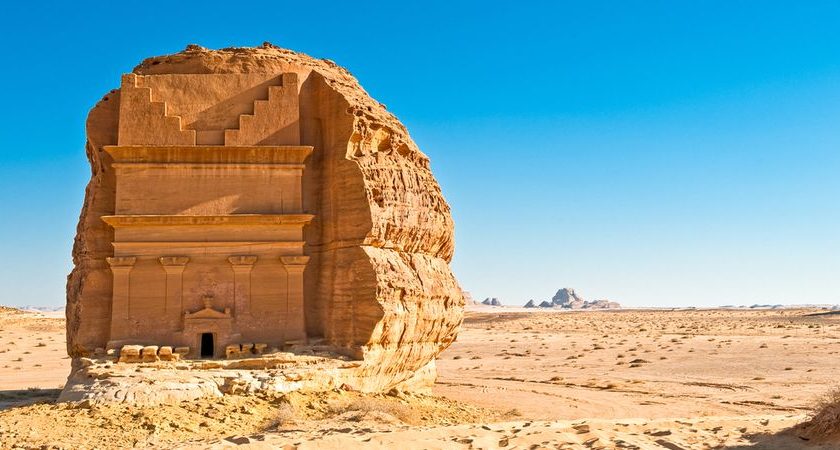
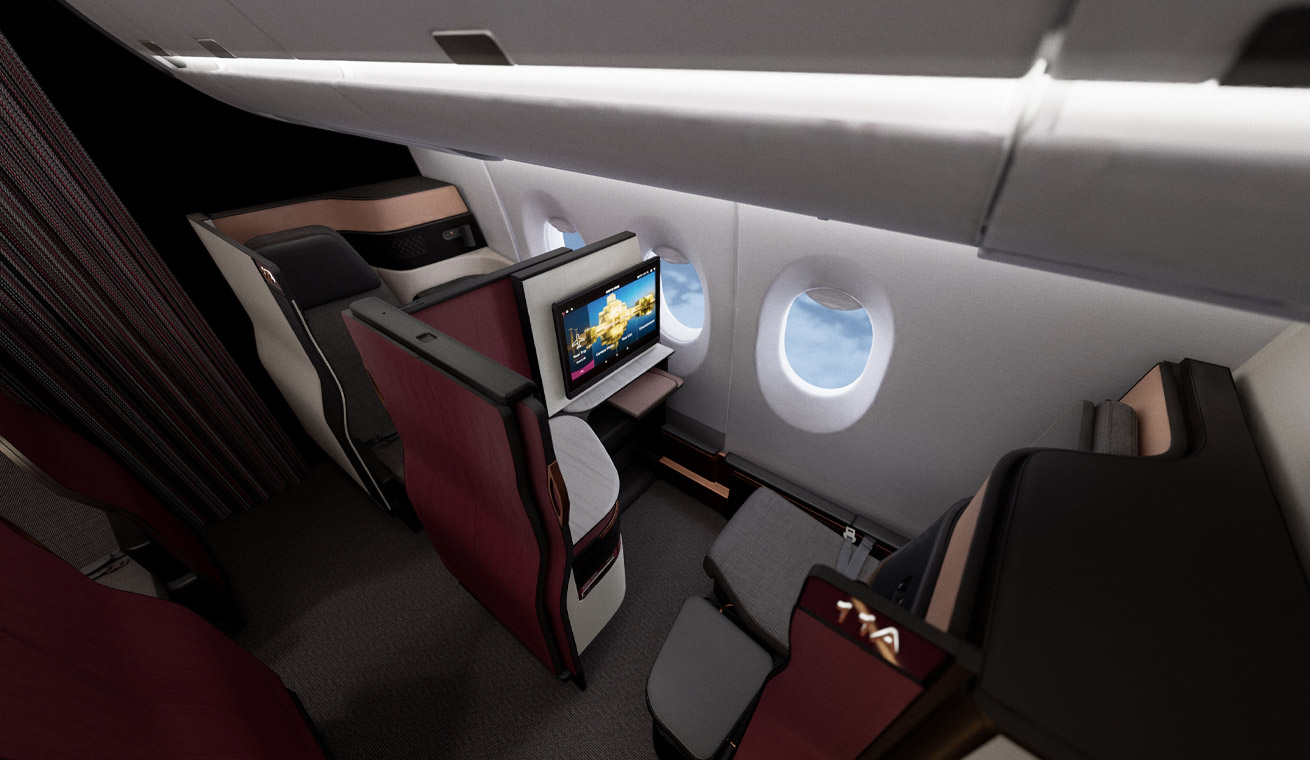


Leave a Reply