You know the feeling — standing in front of a beautiful monument or exotic dish and thinking, “What am I looking at?” Whether you’re wandering the neon streets of Tokyo, deciphering a Parisian menu, or figuring out if that sign says “enter” or “emergency exit,” travel often comes with tiny moments of confusion. Enter Google Lens. For those not using it, you’re missing out on one of the most underrated real-time travel assistance tools available — and it fits right in your pocket.
Google Lens isn’t just a novelty or a tech gimmick. It’s become an essential companion for modern travelers — like a digital translator, historian, and concierge rolled into one. If you’ve never used it beyond scanning QR codes, this blog is about to unlock a world of smart travel hacks. Let’s take a real-world look at how Google Lens travel assistance can make your next trip smoother, smarter, and seriously cooler.
Translating signs, menus, and more — instantly
One of the most jaw-dropping features of Google Lens is its translation capability. Point your camera at foreign text — a street sign, museum plaque, grocery label, or train timetable — and Lens will overlay a live translation right on your screen. It’s like augmented reality with actual value.
In Tokyo, I stood in front of a ramen shop with a menu entirely in Japanese. Using Google Lens, I pointed my phone at the board — and boom — English translations appeared in seconds. I ordered confidently, no guesswork. The feature supports over 100 languages and works offline too (if you download the language beforehand). According to Google’s own Lens support page, the app is consistently updated to improve recognition and accuracy.
Identifying landmarks and artwork like a local guide
You’re walking through a historic square. There’s a stunning building, but no signs, no tour guides. With Google Lens, you can snap a photo and get instant info — the building’s history, architect, era, and even related links for deeper reading. It’s like having a walking Wikipedia in your palm.
This feature is golden in places like Rome, Istanbul, or Prague — where history drips from every building. Want to know who painted that mural or what sculpture you’re seeing? Lens will tell you. It even works on art inside museums, letting you bypass audio guides entirely. Travelers in Italy have used it in places like the Uffizi to get more info than the plaques offer.
Shopping smarter abroad — from souvenirs to snacks
Picture this: you’re in a street market in Bangkok, holding up an unfamiliar snack. You don’t know if it’s sweet, spicy, or a mystery combo of both. Google Lens helps decode packaging, compare products, and even find reviews. Just aim your camera and search visually — it’ll tell you what others are saying, suggest related products, and even where to buy them cheaper.
Bonus? You can also scan a product to see if it’s vegan, gluten-free, or allergy-safe. That kind of real-time insight is game-changing when you’re far from home. Google Lens also cross-references items with online stores — helping you avoid overpriced tourist traps or counterfeit goods. Sites like Packs Light recommend Lens as one of the best shopping tools abroad.
Finding similar dishes and local recommendations
So you’ve just had the best bánh mì of your life in Ho Chi Minh City. You want to find it again — or something like it nearby. Take a photo with Google Lens, and it can identify the dish, suggest similar foods, and recommend other places serving it. It works on street food, fancy desserts, and even cocktails.
This also helps when you don’t know the local name for something delicious. A quick scan pulls up the dish’s name, ingredients, and nearby restaurants serving similar cuisine. It’s perfect for foodies on the go and gives you local insight you won’t get from a guidebook. Apps like Eater have praised this functionality for urban food crawlers and culinary tourists.
Solving visual problems — transportation, tickets, and tech
Have a train ticket with no English translation? Point your phone. Lens will not only translate it but often offer related suggestions — like departure time conversions, local maps, or even how to get to your platform. Trying to work a foreign vending machine, metro map, or bus route? Google Lens comes through.
Even small problems — like understanding what an icon means on your hotel safe or reading instructions on a bike rental app — get easier. And since Lens is integrated with Google Search, you often get links to video tutorials or reviews. For travelers juggling unfamiliar systems, it becomes a digital fix-it-all tool.
I personally used it in Portugal to decode a parking meter and in Mexico City to figure out a ticket machine that had 3 buttons and zero explanation. With Lens, travel friction drops fast — and you feel less like a tourist and more like a problem-solver.
Using Google Lens offline — yes, it works
Good news for travelers without constant internet: Google Lens can work offline for basic translations and product recognition, especially if you pre-download language packs or maps. While some features need real-time search, it still functions better than expected with patchy Wi-Fi or roaming limits.
It’s always smart to prep before flying. Download the Google Translate language packs for your destination, and make sure the Google app is updated. If you’re in a pinch, Lens will still provide visual cues — and even a rough translation is better than none.
Helpful travel examples shared by real users
One traveler used Lens in Seoul to navigate a high-speed train station. Another scanned a confusing Croatian pharmacy label and got instant ingredient breakdowns. A backpacker in Morocco used it to translate a spice shop’s chalkboard. Even a solo traveler in Germany found their Airbnb key box instructions easier thanks to Google Lens.
The feedback is clear: Google Lens travel assistance isn’t just helpful — it’s empowering. You gain autonomy in places that would otherwise feel intimidating. It makes navigating new cultures smoother without robbing you of the authentic experience.
Want to test it yourself? Try it the next time you’re in a new neighborhood or international grocery store. You’ll be amazed at what your camera can teach you. Have you used Google Lens Travel Assistance on a trip? What was your “wow” moment? Drop your story in the comments — we’d love to feature a few reader anecdotes in a future blog! Follow us on your favorite social platform for more tech tools, travel guides, and tricks for modern adventurers. New content every week!
Catch up on the top stories and travel deals by subscribing to our newsletter!







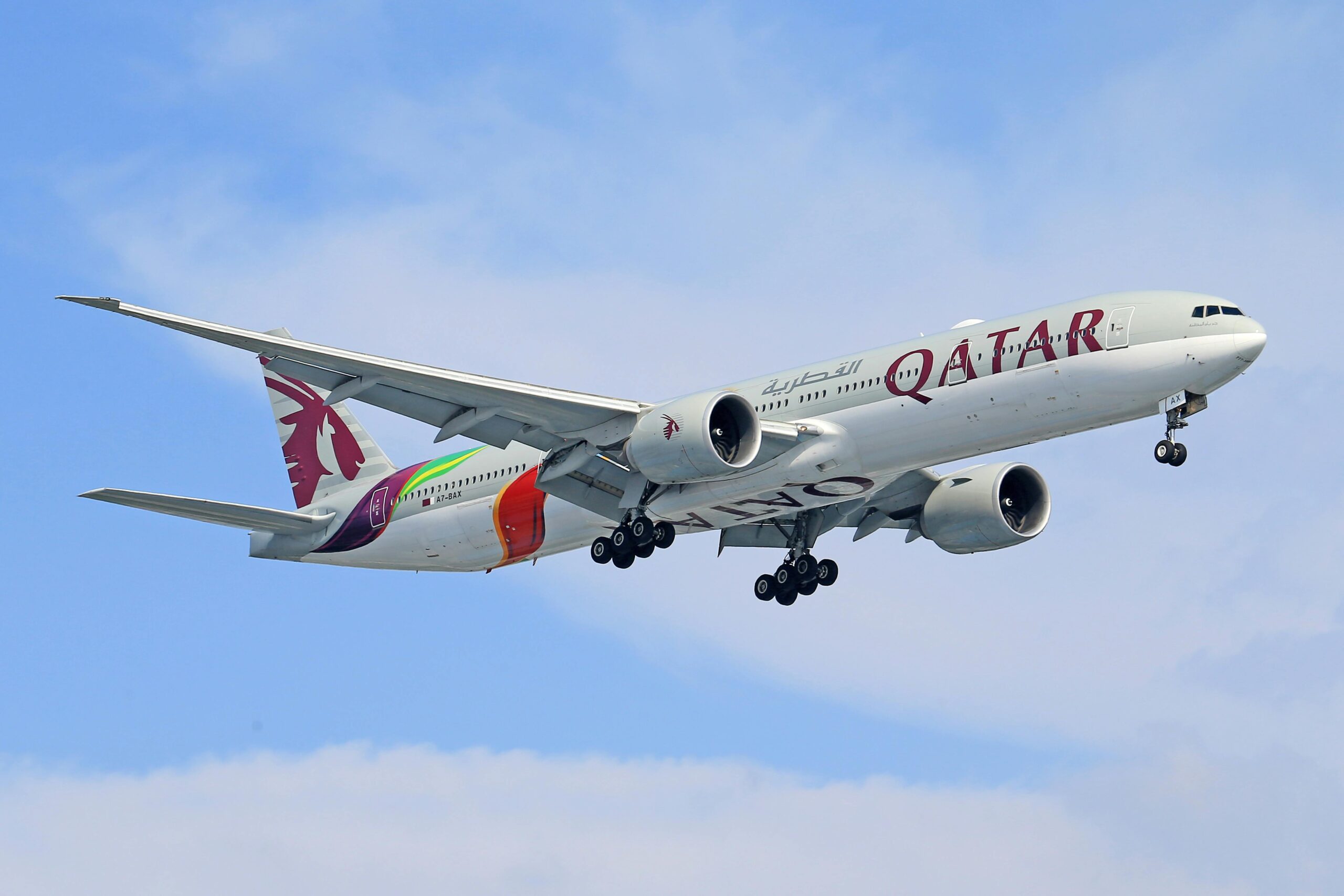
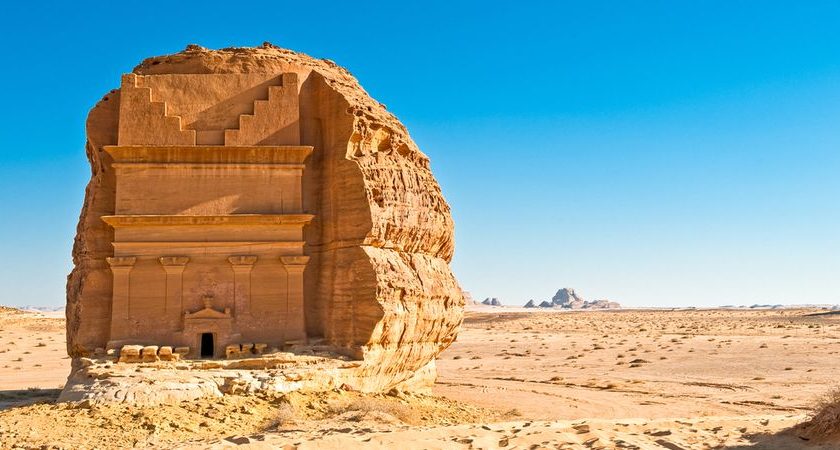
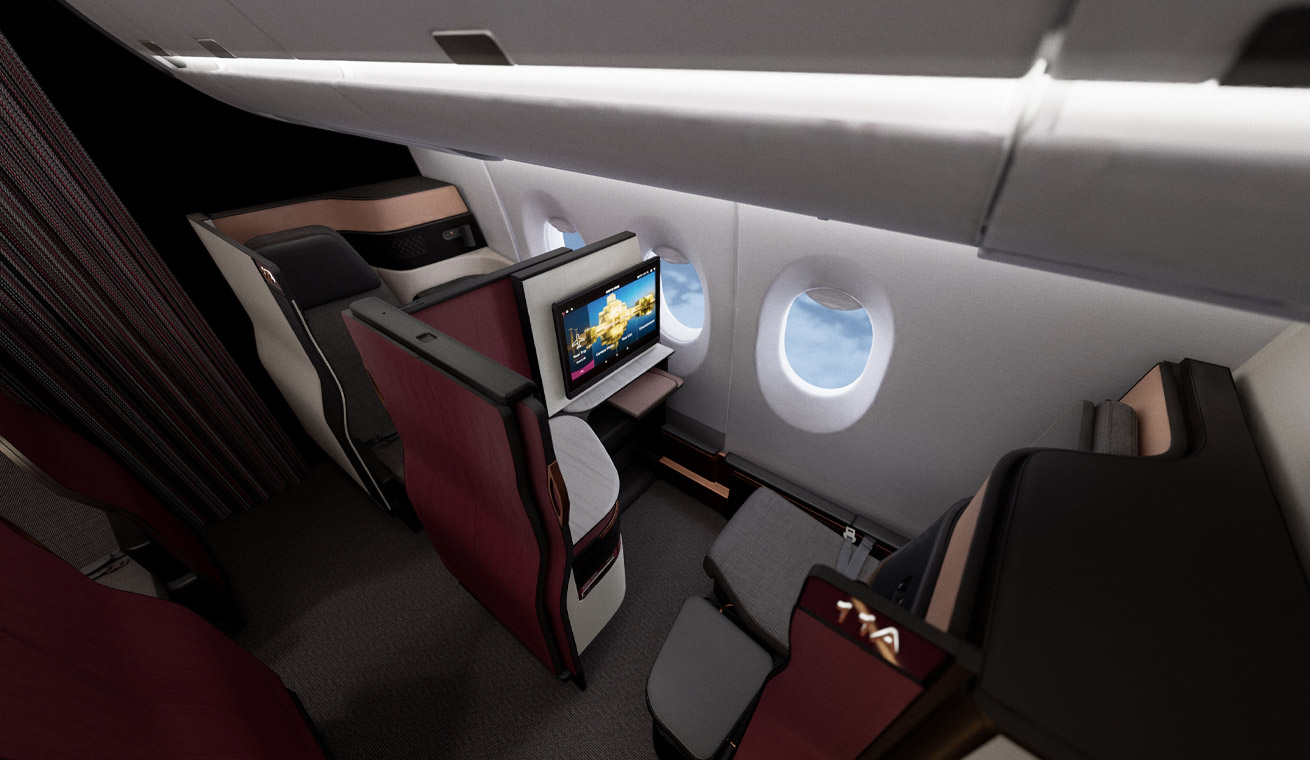


Leave a Reply