Ever found yourself wandering through a new city with no internet and a spinning GPS? If you travel often, you know how quickly digital convenience turns to digital disaster when connectivity fails. That’s why these Google Maps offline tips can make or break your trip.
From saving full city maps to pinning hidden restaurants, offline mode isn’t just a backup—it’s a secret weapon. This guide will walk you through everything you didn’t know Google Maps could do, especially when you’re off the grid but still want to travel like a local.
Why You Should Master Google Maps Offline
- Save data: Avoid high roaming fees or limited international plans.
- Stay prepared: Explore remote or rural areas where signal is weak or nonexistent.
- Travel confidently: Navigate confidently in airplane mode or dead zones.
- Find your way without Wi-Fi: Offline features still support turn-by-turn driving directions.
- Use it as a travel journal: Save your favorite stops even if you’re offline.
Google Maps Offline Tips You Need to Know
1. Download Maps Before Your Trip
Before you board your plane or hit the road, download maps of your destination. Go to the app, search your city or region, tap the location’s name at the bottom, and hit “Download.” Choose the area you want to save and confirm. You now have the entire map on your device—even without data.
2. Set Up Your Saved Places
Pin restaurants, attractions, hotels, or meeting points before going offline. Tap “Save” and choose a list (like “Want to go” or create your own). Your saved spots show up as icons, even when you’re offline.
3. Use Labels for Landmarks
Label your Airbnb, metro stations, or places that don’t appear in search. Zoom in, tap on the map, then tap “Label.” This works great for obscure rural areas or custom locations with no official address.

4. Update Downloads Before They Expire
Offline maps expire after 30 days if not updated. Go to your profile → Offline maps → Tap the map and select “Update” to refresh road changes and location info.
5. Use Driving Directions Offline (But Know the Limits)
You can use turn-by-turn driving navigation without data if you’re within your downloaded area. However, walking, transit, and bicycle directions typically require a connection for route calculations. Plan accordingly!
6. Rename Your Downloads
Instead of “Area 1,” rename your offline map to something useful—“Rome City Center,” “Tokyo Day Trip,” etc. It’ll save you time when juggling multiple downloads.
7. Combine with Other Travel Apps
Use Google Maps offline with translation tools, currency converters, or ride-sharing apps. Combine maps with Google Translate for navigating signage or menus—especially when offline mode is all you’ve got.
8. Share Your Location in Advance
Meeting friends or checking into an Airbnb? Send your pinned location before you go offline so everyone knows where to meet—just in case you’re unreachable later.

9. Use Compass Mode
Tap the compass icon twice to switch from top-down to “you-facing” map mode. It uses your phone’s sensors to orient the map in your direction, which helps even when offline.
10. Switch to Lite Mode to Save Power
Lite Mode uses less battery and processing power, which is ideal when you’re relying on offline tools without a charger nearby. It disables 3D rendering but still gives you a full map.
Extra Offline Tips for International Travelers
- Download by Wi-Fi before departure: Airport Wi-Fi is unreliable and slow for large map files.
- Mark transit points: Save your train station, port, or terminal before you disconnect.
- Screenshot schedules: Transit info won’t update offline, so keep backups in your gallery.
- Use airplane mode: It extends battery life while still allowing offline map usage.
Offline Map Use Cases: When It Really Saves You
- Hiking remote trails in the Alps with no reception? You’ll still see where you are.
- Driving cross-country with patchy signal? Google Maps keeps navigating.
- Exploring foreign cities where data is expensive? Navigate without fees.
- Emergency situations when you’re lost or your phone is in airplane mode? Your maps work.
We’d Love to Hear Your Best Google Maps Offline Tips!
Have you ever relied on offline maps to save your travel day? Found a hidden shortcut or a can’t-miss restaurant with no Wi-Fi in sight? Share your favorite Google Maps offline tips in the comments and help fellow travelers explore smarter!
And follow us on social for more offline travel hacks, GPS tricks, and tech-free adventure planning tips around the world.
Conclusion: Navigate Anywhere with Google Maps Offline Tips
With these Google Maps offline tips, you’ll never have to panic over poor signal or expensive data plans again. From mountain trails to narrow old town streets, offline navigation keeps you confident, capable, and connected—no matter how disconnected you actually are. Download, save, explore—repeat!
Catch up on the top stories and travel deals by subscribing to our newsletter!








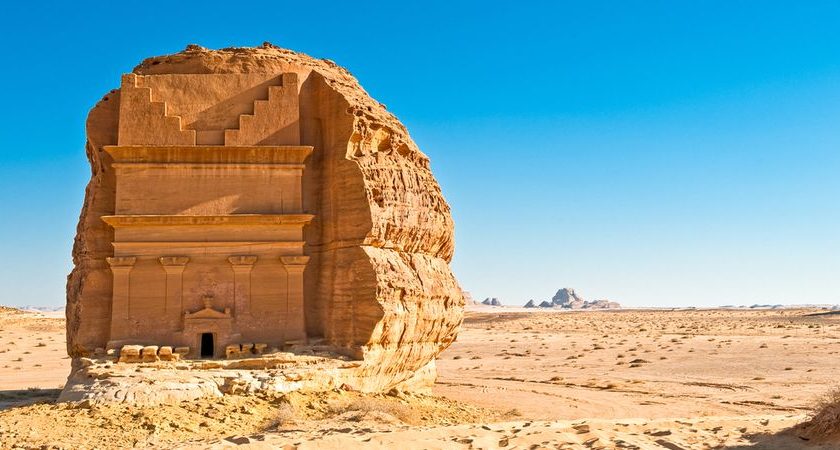
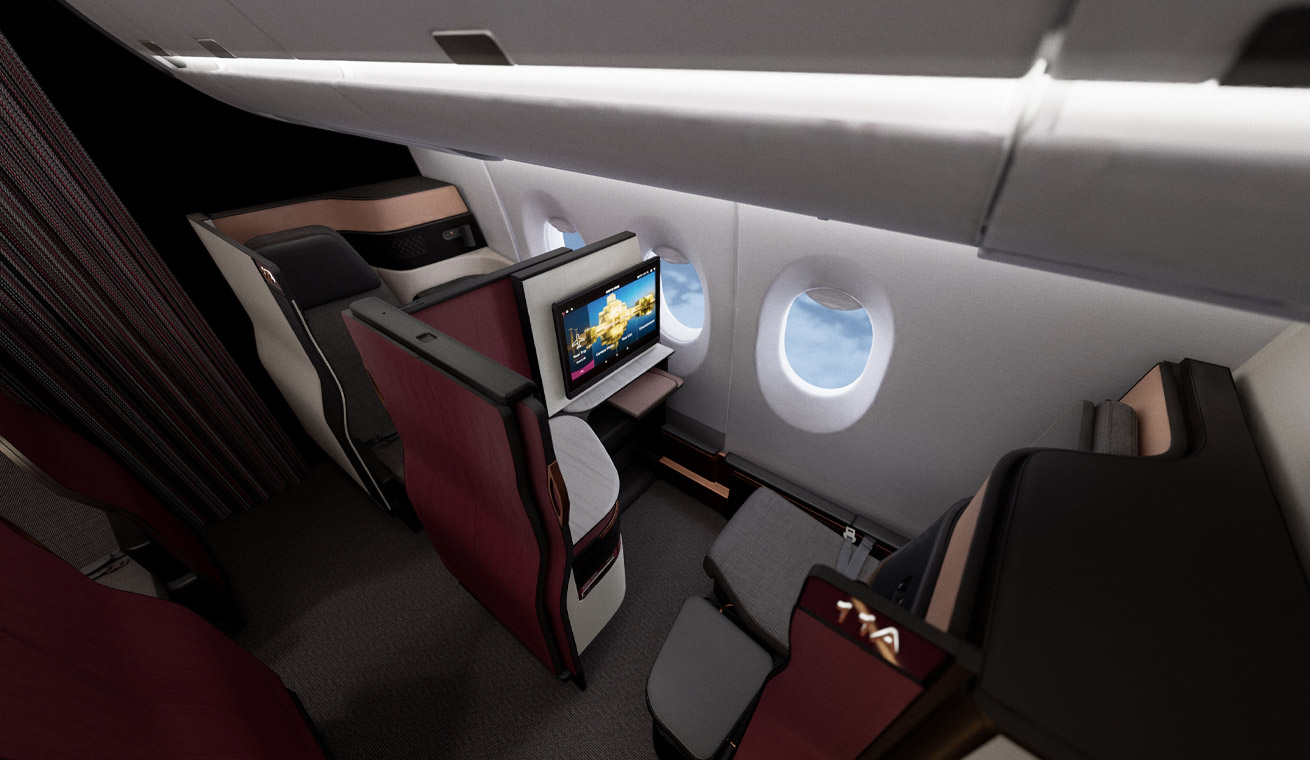


Leave a Reply